Help Center
If you forget your Studyif password, you can reset it easily. Go to https://studyif.com/moodle/login/, and click Reset password on the bottom. Enter your information, and Studyif will email password reset instructions to you. If you don’t see the email in your inbox, be sure to check your spam folder. Students, if you don’t have an email address associated with your account, you will need to contact your teacher for help.
To contact our technical support team, click Support at the top of the Help centre main page, or go to https://studyif.com/help/. Just fill out the help request, and click Submit. We will respond to you as soon as possible.
Yes, students have access to all Studyif year levels for the subject(s) in your subscription.
Infinite! There are over 3,000 skills and unlimited computer-generated questions, so there’s always fresh and compelling content! With Studyif’s unique scoring algorithm, questions adapt to the student’s skill level to ensure the student is constantly challenged and engaged.
Real-Time Diagnostic is an adaptive assessment tool that provides an accurate, up-to-the-minute portrait of each and every student. By answering questions in the Real-Time Diagnostic, students can pinpoint their current level of knowledge in seven math strands and receive personalized recommendations that help them understand what actions to take for growth.
It is important to make sure your students are signing in to their accounts when they practice. If they don’t sign in, Studyif can’t track their progress and your Studyif Analytics data won’t accurately reflect their practice.
When running reports, take note of the different options you can use to sort your data, such as filtering by skill year or date range, and select the ones that best fit your nee
To add a child to your membership:
- Sign in to your Studyif parent account, and open your account menu.
- Select Membership details.
- In the Membership information section, click add.
- Follow the prompts to update the number of children on your plan and enter their names.
- Click Confirm to finalize your changes
There is no need to purchase more than one membership! You can purchase access for multiple children within your family membership. All children on the account will have their own individual profiles, complete with personalized analytics, awards and certificates unique to their accomplishments and skills that adapt to each child’s level.
We do accept various forms of payment, but using a Visa, Mastercard or American Express credit (or debit) card on our subscription page is the easiest way to pay for immediate access to Studyif. If you’d like to learn more about alternative payment methods, including PayPal, please contact Membership Services at [email protected]
Yes! Studyif subscriptions offer students and teachers unlimited access from any computer connected to the Internet. Studyif can go anywhere you go! Remind your students to sign in so all their progress is tracked—no matter what device they are using or where they are!
Yes! Studyif.com classroom subscriptions are for a full year from the date of purchase. School might be out for the summer, but Studyif is always in session! Summer holidays are perfect opportunities to review skills or even learn some new ones. Studyif also has a free app, so even a computer isn’t necessary! As long as students have access to the Internet, they can practice on Studyif anytime, anywhere.